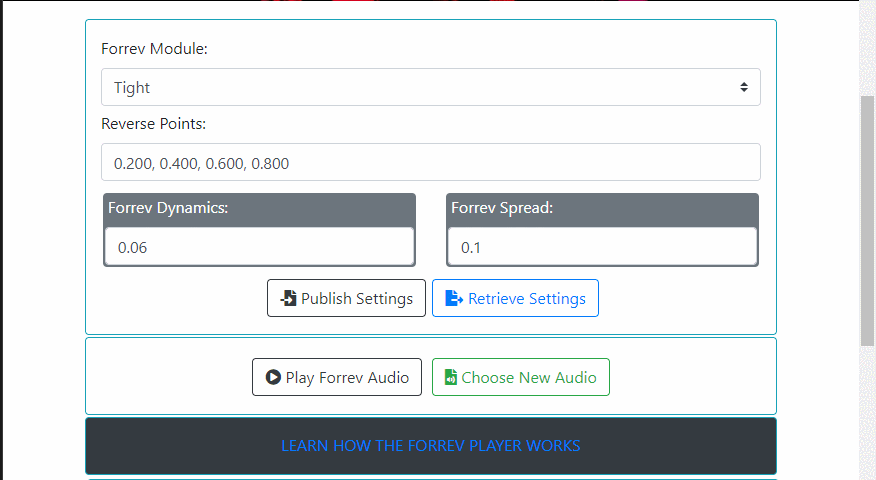Tutorial: How the FORREV Player Works
FORREV as Infinite Music Stream:
FORREV is a concatenation of "FOR"ward and "REV"erse because audio in the FORREV player gets played in both directions. The stream starts off playing forward and then reverses when it hits a random reverse-point. The name FORREV also suggests "forever" because, like other Celody streams, the FORREV player uses randomness to generate an infinite stream. Each play of the stream will sound slightly different because of randomness and will continue indefinitely.
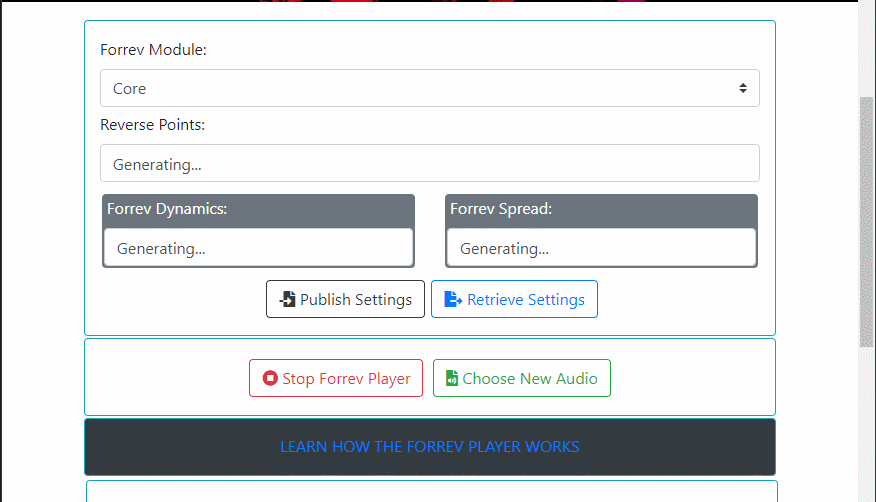
Choose Your Own vs Celody Library:
To start the FORREV player, you can load your own audio (e.g. an mp3 or wav or other audio file type) that resides on your computer using the file picker. Any file you choose stays on your local computer and does not get uploaded to Celody. If you want to submit your audio so other people can load it into the FORREV player, please submit your music here. Note that Celody respects copyright holders (SEE HERE) and only hosts legal content.
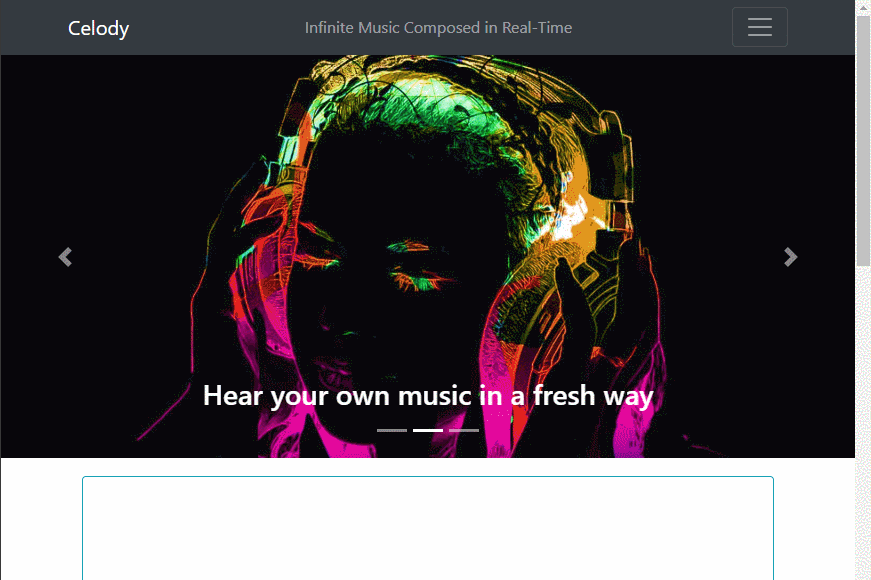
Configuring FORREV:
Once you load your own audio into the FORREV Player, Celody will automatically generate a random configuration. When the configuration is complete, the player will start playing the audio. If you use audio from the Celody library, it comes will a published configuration. Whether you use your own audio or the library, you are free to stop the player and change the configuration. You can change the Module, Reverse-Points, Dynamics, and Spread.
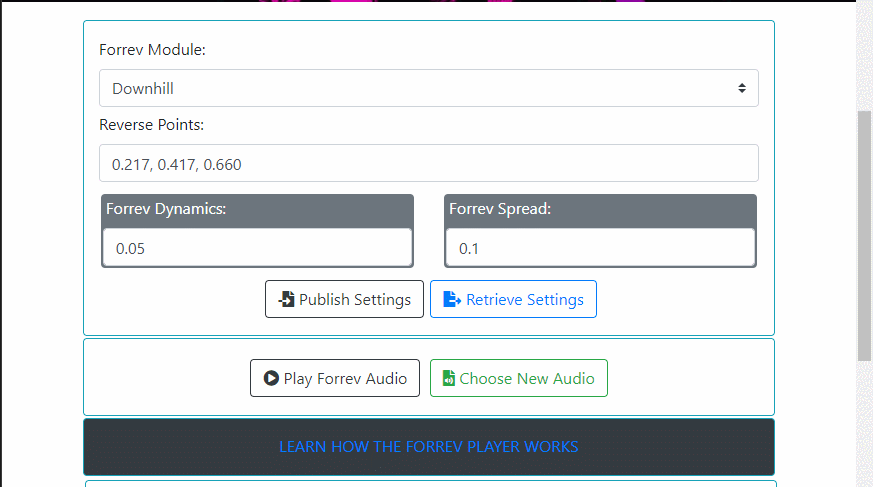
Modules:
Celody streams generate dynamically using randomness. Each module contains different logic for generating this randomness. For example, the TIME OF DAY module will change how the stream sounds based on clock time. Playing the audio in the morning will sound different than playing it at night. Similarly, other modules focus on other features. So you can change how the stream sounds simply by changing the module. To learn more about Celody Modules, see ALL MODULES or view the MODULE TUTORIAL.

Reverse Points:
Reverse-points are where the stream can reverse direction. They are expressed as a percent of the total song duration. For example, if a song is 100 seconds long, then to put a reverse-point at the halfway point of 50 seconds, you'd use a value of 0.5. Reverse-points need to be between 0.05 and 0.95. Note that due to randomness, the FORREV Player skips around between reverse-points. You can't predict the order of when reverse-points become activated.
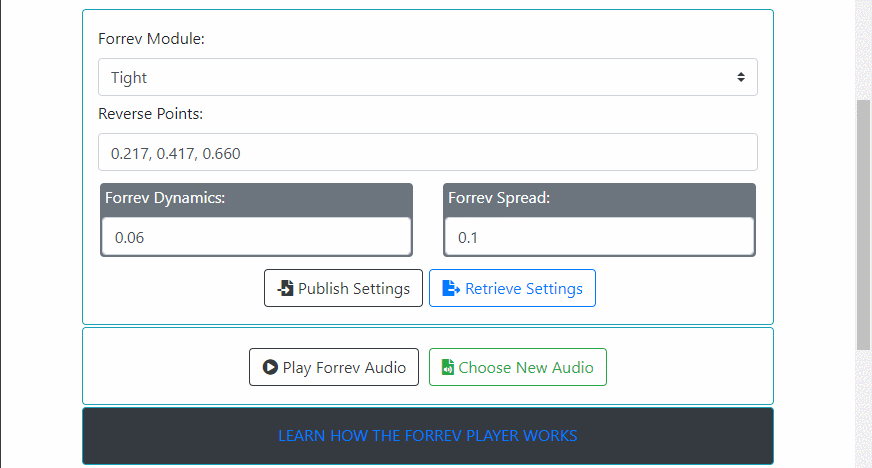
Dynamics and Spread:
Dynamics and spread are two other features that add randomness. Both items should be between 0 and 1. Dynamics relates to how loud-soft the stream's volume will change. Higher values create bigger swings in the volume. Spread refers to the pan of the sound (left or right). The higher the spread, the wider the sound will bounce around between your right and left ears when wearing headphones. Again, both spread and dynamics are random factors, and so, you can't predict in advance the final sound.
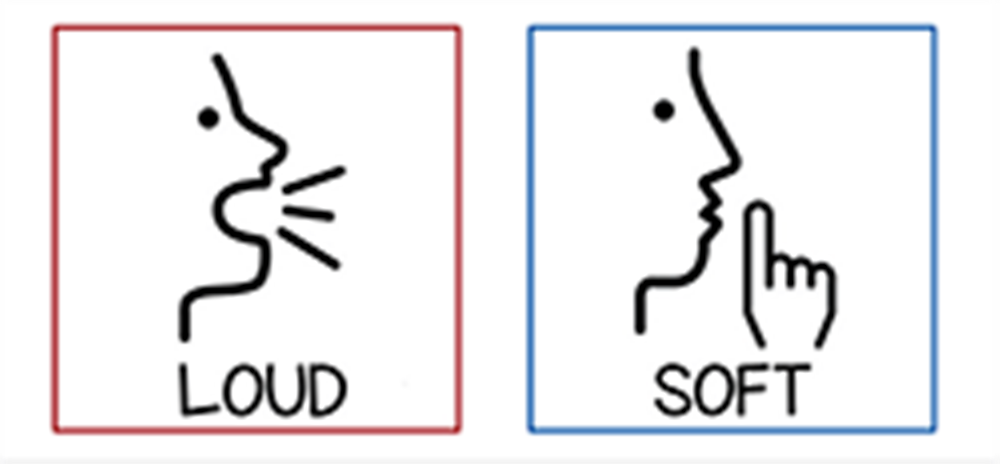
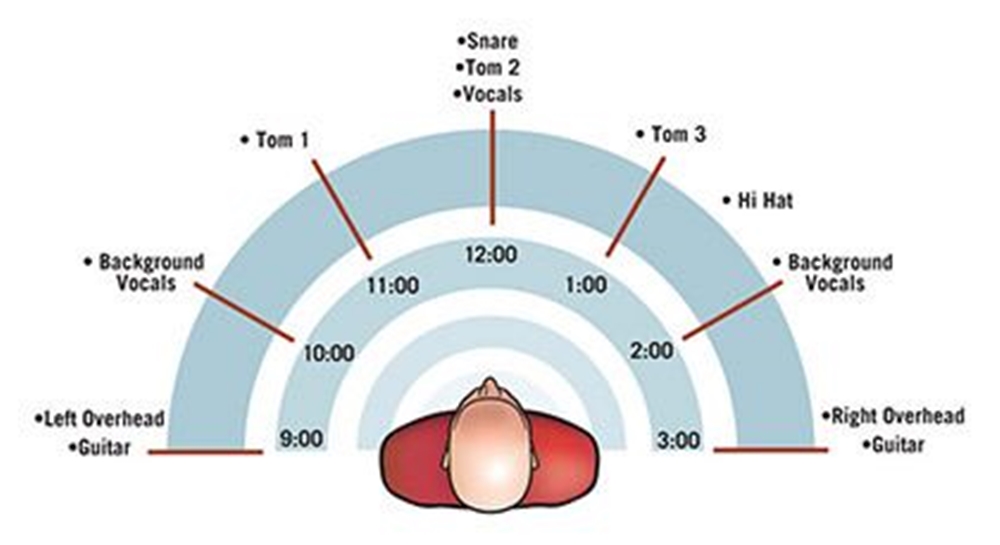
Publishing FORREV Configuration to Celody:
It's possible to publish the configuration settings for a FORREV stream to Celody. While Celody does not upload the audio file (if you choose your own audio from the file picker), you can still publish meta-data about the audio. This data is just the configuration information (module,reverse-points,dynamics and spread). So if you find something that sounds exceptionally good, you can publish it using the "PUBLISH SETTINGS" button. This enables a way to save various combinations for later use.
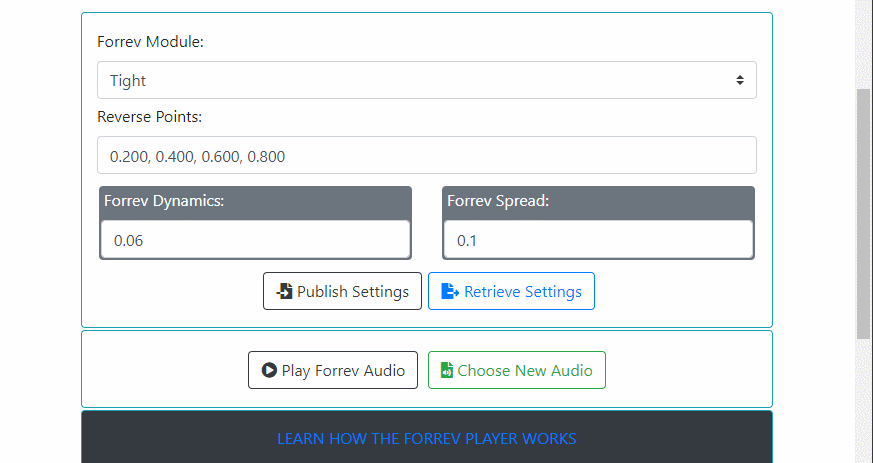
Retrieving FORREV Configuration from Celody:
If you publish a configuration to Celody, it can be retrieved using the "RETRIEVE SETTINGS" button. This provides a way for you to share your experiments with other people. For example, if you give someone a copy of your own music and they then load it using the file picker, they can retieve any settings that have been created for that audio. In other words, different people can collaborate on configurations for a single audio file.